Charging your vehicle
1.1 Connect & Charge mode
This section describes how to charge a vehicle with a Waybox set in Connect & Charge mode.
To start charging, connect your vehicle to the Waybox:
Cable version: Connect the Waybox charging cable to your vehicle.
Charging starts automatically. Use the Enel X Way app to monitor your charging session. To do this, access the Home charging section.

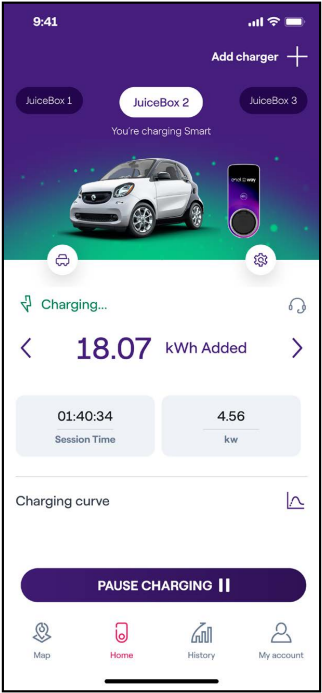
To stop charging, send a STOP command from your vehicle, then disconnect your vehicle from the Waybox.
1.2 Unlock to Charge mode
This section describes how to charge a vehicle with a Waybox set in Unlock To Charge mode, using either Enel X Way app or a RFID card.
1.2.1. USING THE ENEL X WAY APP TO START CHARGING IMMEDIATELY
To start charging, access the Home charging section in Enel X Way app and Slide to unlock.
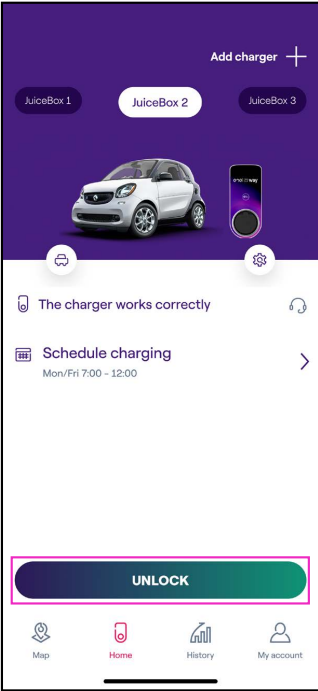
Plug in your vehicle within 90 seconds to start charging.
- Cable version: Connect the Waybox charging cable to your vehicle.
Charging starts automatically. Once started, you can monitor your charging session on the screen.
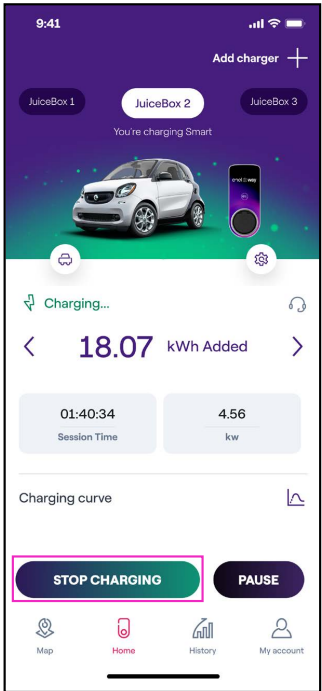
To stop charging, select Slide to stop in the Enel X Way app. Charging stops automatically and the charging cable can be removed.
NOTE: It is also possible to issue a STOP command from the vehicle.
1.2.2. USING A RFID CARD TO START CHARGING IMMEDIATELY
NOTE: Your RFID card is added to your account in the Getting Online section. If it is not the case, you can pair a RFID card with the Waybox at any time, in the menu section My Account.
To start a charging session, tap your card against the RFID reader on the Waybox. Plug in your vehicle within 90 seconds of RFID authorization:
- Cable version: Connect the Waybox charging cable to your vehicle.
- Socket version: Connect your charging cable to the Waybox socket and to your vehicle.
Charging starts automatically. Use the Enel X Way app to monitor your charging session. To do this, access the Home charging section.
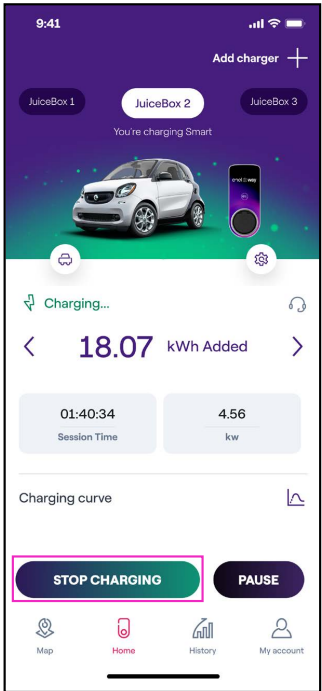
To stop charging, tap your card against the RFID reader on the Waybox. Charging stops automatically and the charging cable can be removed.
NOTE: It is also possible to issue a STOP command (from the Enel X Way app or from the vehicle).
Getting Online
Your Waybox can be connected to Enel X Way smart charging platform through
Wi-Fi internet connection. This allows you to control your Waybox anytime, from anywhere, using the Enel X Way App.
The Enel X Way App is available on the iOS App Store and Google Play Store.
Scan the QR code to download the app on your smartphone.
Important Safety Information
Before proceeding with any activity:
- Read carefully and understand the User Manual;
- Read carefully and understand the “Safety Warnings” that can be found inside the packaging and the safety instructions written in the manual.
Warning: Installation and any other activity on the product shall only be performed by qualified personnel
Warning: Do not use this product if the flexible power cord is frayed, has damage insulation or shows other signs of damage.
Warning: To be used only with electric vehicles.
Warning: Do not use this unit with an extension cord.
Warning: Do not remove the cover or attempt to open the casing. The unit does not contain user-repairable parts. Contact qualified personnel for technical assistance.
Warning: This product must be equipped with ground connection. In the event of breakdown or damage, the ground connection ensures the path of least resistance for the electric current in order to reduce the risk of electric shock.
Warning: Incorrect connection of the grounding conductor of the device may lead to the risk of electric shock. If you are unsure about the correct ground connection of the product, contact a qualified electrician or a maintenance technician.
Warning: Install and use the Waybox far from chemicals, flammable, explosive, irritant or combustible materials or vapors.
Warning: Do not operate the Waybox outside its operating temperature from -25 °C to +50 °C.
Warning: This unit is intended only for electric vehicles that do not require ventilation during charging.
Warning: Do not leave this unit unattended if there are children nearby.
Warning: Do not insert your fingers in the connector of the electrical vehicle.

